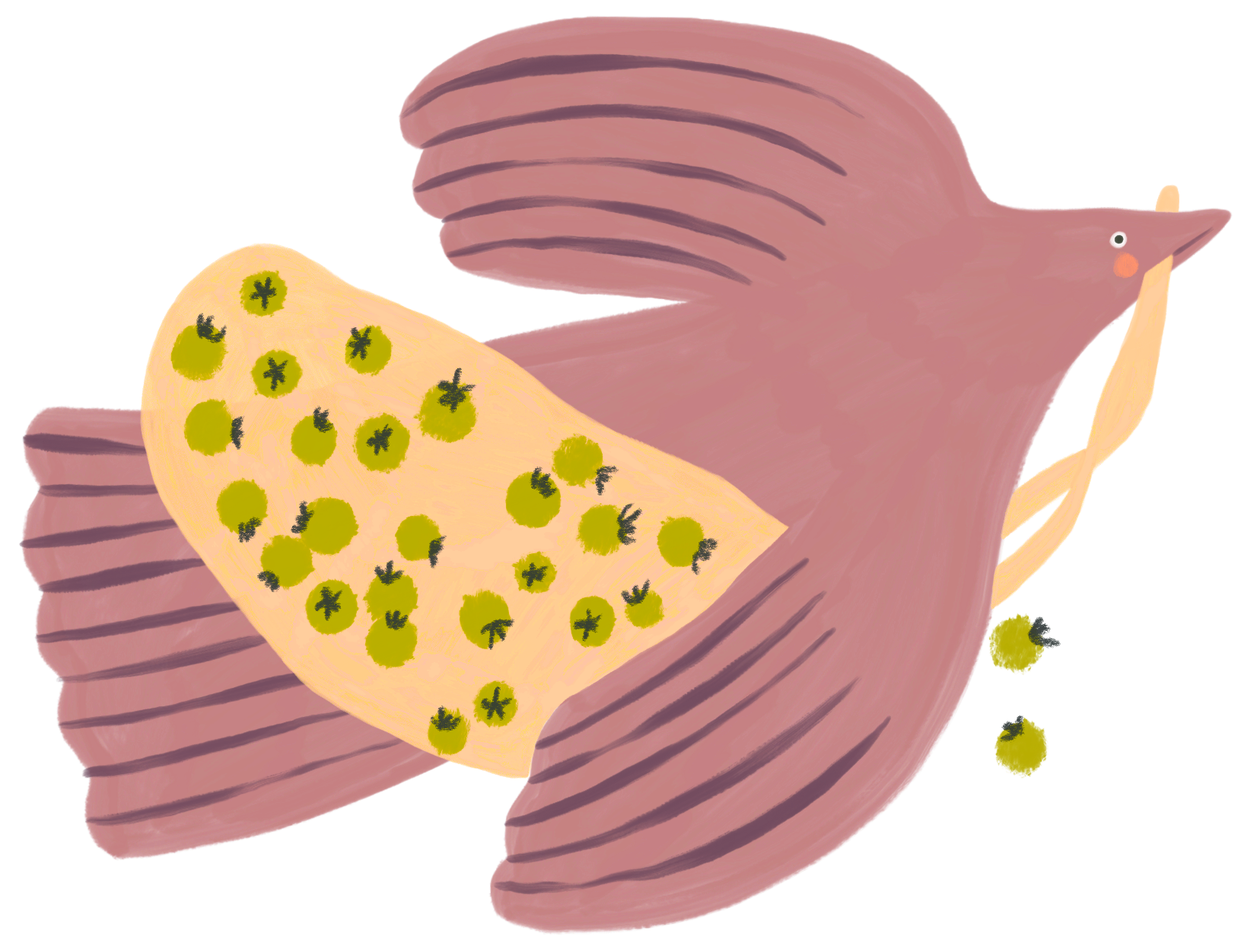Tools & Resources I Use
Below are some tools, codes, and assets I personally use and am sharing as you might find them useful. Feel free to check them out — some links are affiliate or referral links, which means I might earn a small commission or reward if you sign up through them. It won’t cost you anything extra, and it’s a small way to support what I do.
Square
I use Square as my POS when selling physical art like prints and cards at markets, and it’s also super handy for sending invoices to clients. If you decide to sign up through my referral link and take your first payment, we’ll both get a little reward. You can choose between free processing on your first $1,000 in sales (within 180 days) or get $20 off Square Hardware.
Website
My website is currently hosted on WordPress. It’s highly customizable and does everything I need — but I’ll be honest, there’s definitely a learning curve when it comes to the interface, themes, and settings. These days, there are so many beautiful and intuitive website builders out there, and since your website is the hub of your business (and where you’ll likely spend the most time), I recommend exploring a few to find one that fits your style and workflow.
Google Workspace
In my opinion, Google Workspace has gotten so good over the years. The basics I use include the domain-based email address and access to tools like Google Meetings and Google Drive. There’s plenty of other tools I haven’t mentioned but if you’re looking for an affordable option to get basic business tools, I highly recommend trying a free 14-day trial and exploring everything it has to offer.
Dropbox
Cloud-based storage is a must in my eyes. I use Dropbox and find their app very easy to use. If you sign up for any plan using my referral link, you and I will both get bonus storage space.
Airtable
Airtable is another cloud-based tool I use strictly for organization and project management. It’s web-based, but their app is also super user-friendly. There is a bit of a learning curve but once you get the hang of it, the organization and automation possibilities are endless. If you want to give it a try, feel free to use my referral link and I will get a credit in return.
Adobe Creative Cloud
Adobe Creative Cloud is totally optional. It’s a bit pricier monthly, but I’ve used it throughout my career and it honestly makes my work as an artist and designer so much easier. I mainly use Illustrator, Photoshop, and InDesign, so I opt for the full CC suite — but you can also subscribe to just one app if that fits your budget and needs better.
Curious about something I didn’t mention? Feel free to reach out. I’m always happy to share more about the tools I use or answer any questions 🙂